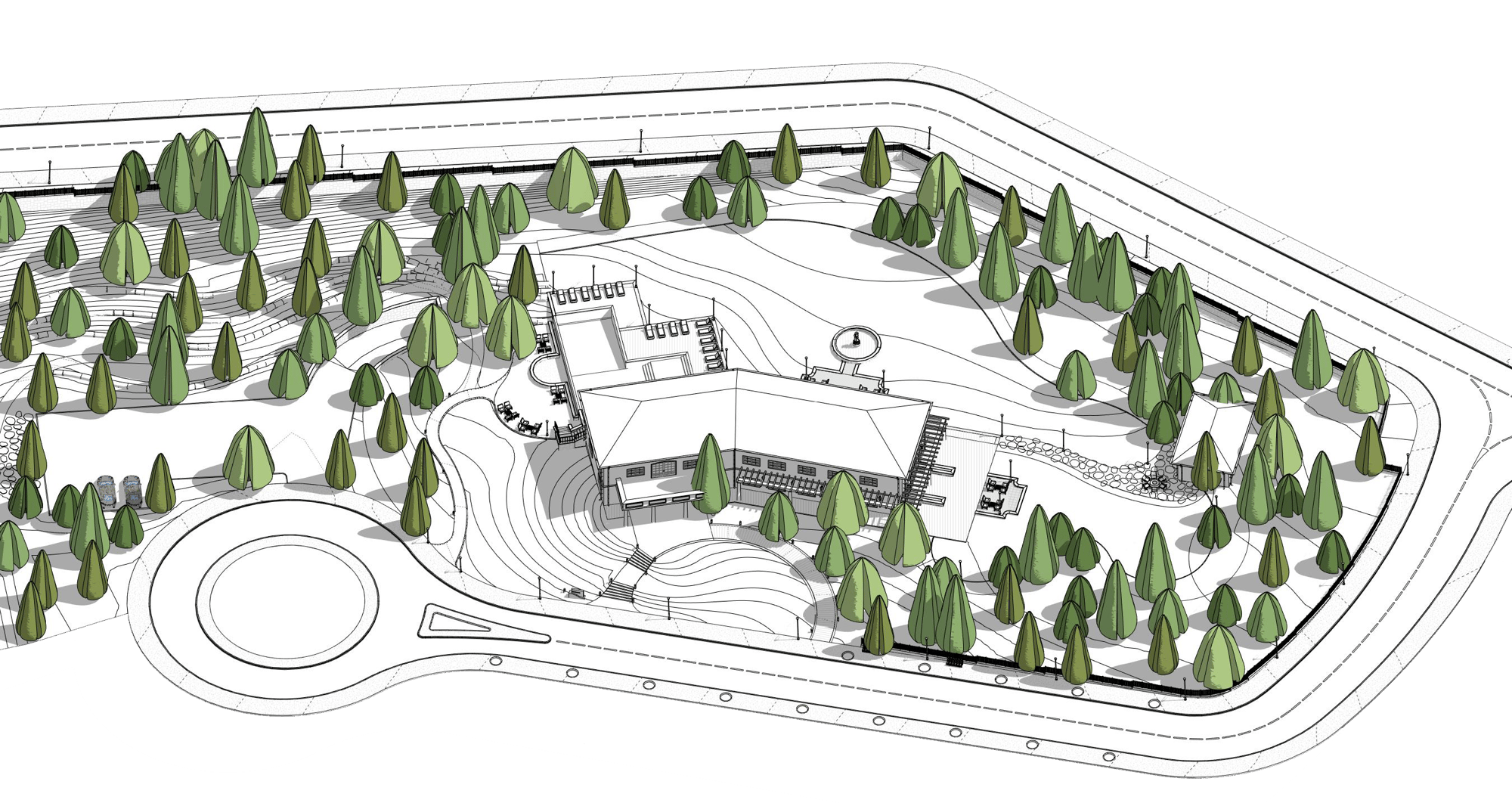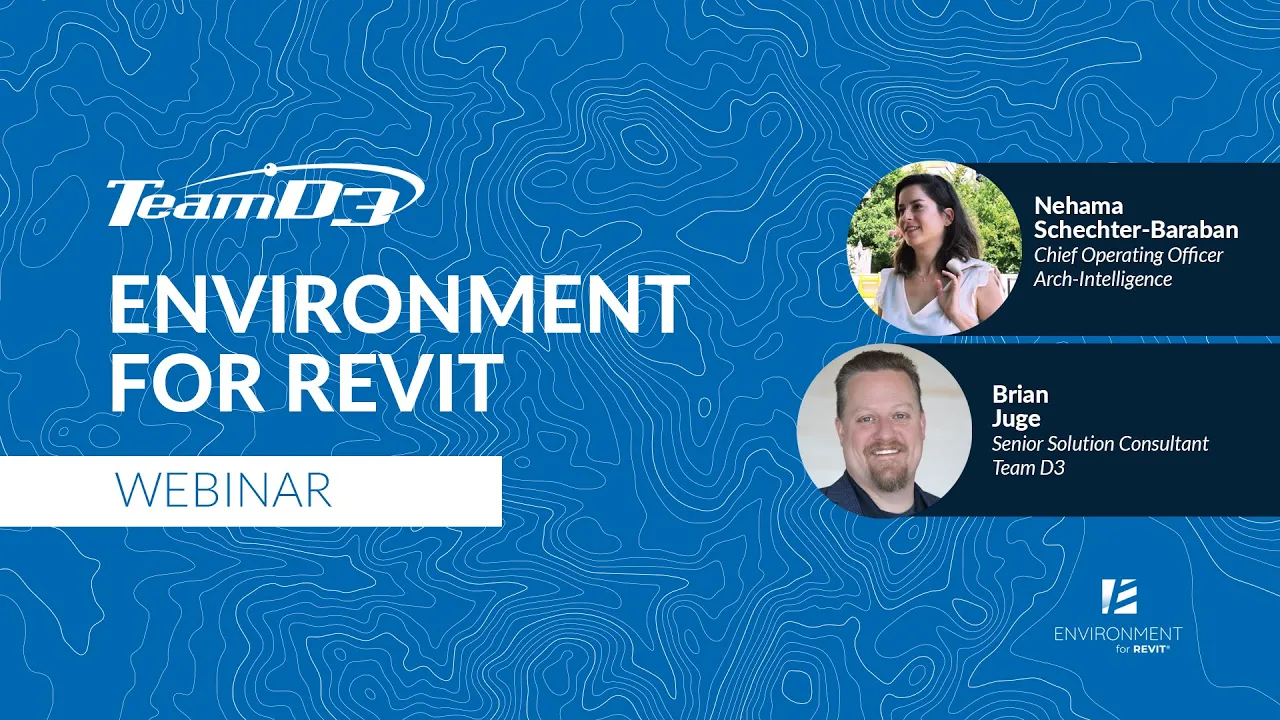Arch-Intelligence goes beyond with Team D3.
As the only Arch-Intelligence partner in the United States, Team D3 offers their expertise in Autodesk Revit along with our knowledge of Environment to bring this new technology to landscaping firms throughout the US. Arch-Intelligence is changing the way landscape designers work and interact with BIM software to make landscaping more sustainable and efficient. Not only does Team D3 sell Environment, but we offer full support post-purchase, including training and software support.
What is Environment for Revit?
Environment by Arch-Intelligence is your go-to Autodesk Revit tab for anything and everything regarding the outdoors; it was created to allow site modeling in Autodesk Revit for all AEC professionals dealing with infrastructure projects.
This set of more than 40 tools will be available with a click as part of your Autodesk Revit workspace. Offering fast and sophisticated automation to cover every issue on your site, Environment for Autodesk Revit is your main work tool throughout the design process. From collaborating in real-world coordination through big-scale workflows and analysis solutions, all the way to finishing the development details, Environment will increase your efficiency modeling Landscape in Autodesk Revit and leave you the time you need for your design work.

Environment Capabilities and Solutions
See the easiest and most intuitive way of designing sloped surfaces using contour lines. To maximize design flexibility when modeling terrain, you can use both simple topographies and slabs to represent hardscapes.
Walls and Railing
Automating the outdoor wall design process to the fullest. Create retaining walls along sloped paths or place railings on multiple walls at once. Easily design sound barriers along the highway or place curbstones on any model edges.
Collaboration
Import and export CAD and Civil data without ever leaving Revit. Streamline tasks like converting CAD blocks into Revit families while maintaining all relevant parameters. Start every project on the right foot by geo-locating it. Environment's 'Set Coordinates' tool saves you all the headache of acquiring and managing coordinates, no matter the discipline you're in.
Topography
Start every project with an easy study of the existing terrain. Thanks to Environment's color analysis feature, you can instantly present and analyze slopes and heights or obtain average data for existing topographies. This fast option allows better design decisions at the earliest stage of the project.
Planting
Saving hours of work, Environment's 'Area Scatter' and 'Line Scatter' tools make the mass placement of trees and shrubs as easy as one-two-three. Place, connect, and tag families all at once with Environment's 'Tree Connection Line' tool! These smart features are not only for placing families but also for making them BIM-ready.
Documentation
Presenting patterns on sloped floors, or inserting legends into schedules; it is easy to comply with regulatory requirements and deliver quality project documents. Environment's unique set of tools, such as 'Family Thumbnail' or 'Wall Layout' introduces new capabilities to your workflow.